Frequently Asked Questions
To pass the C.E. Quiz, the total number of correct answers must be at least 75% of the number of questions. For a 4 question C.E. Quiz you need to provide at least 3 correct answers while for an 8 question C.E. Quiz you need to provide at least 6 correct answers.
When registering for the platform, you need to use your personal email address. While registering, you will receive an automatically generated confirmation email to confirm your registration.
If you have not received such an email, please try again to register, using the same email again. If you are notified, that the email has been used already to register, then please check your email inbox as well as your spam folder for the confirmation email. In case you can register with the same email, it means you had a spelling error in your email address when trying to register for the first time. Please continue your registration with your correct email. You will be notified with confirmation email; you will have to confirm your registration.
- Apple devices https://itunes.apple.com/us/app/adobe-connect-mobile/id430437503?mt=8
- Android devices: https://play.google.com/store/apps/details?id=air.com.adobe.connectpro&hl=en
When the webinar starts, just go to the website as you normally would, make sure you are logged in and press the launch button. The mobile device will switch to the Adobe Connect Mobile app and the webinar will load.
Alternatively you can go to the website by pressing the “Launch Now” button in the “NOW LIVE” or “Webinar Reminder” emails you receive for each webinar.
In general, the ADA CERP and AGD PACE CE credits offered through our website are approved by local Dental Boards. However, CE requirements may change at any time. Therefore, all dental professionals are encouraged to check with their state dental board to confirm the exact CE credits hours required for their particular license renewal and the total number of credit hours allowed through home study.
In order to earn your CE Credits for the webinar, on-demand course or article please follow the instructions below:
- Please make sure you are logged in. If you don’t have an account, you can create an account for free.
- Please locate the webinar or article you want to take the CE certificate for. You can do so by using the main menu and browsing the website or by searching the website for the course/article name.
- Once you have located the webinar or article, please click it and this will get you to the course or article page.
- In the middle of this page, you will notice a row of tabs ending with the “CE certificate” tab.
- Please click the “CE certificate” tab
- Please submit the short survey
- Once the survey has been submitted you will have access to the CE quiz.
- Please answer the questions by checking the appropriate checkboxes. By submitting your answers and passing the quiz you will be taken to a page that will allow you to print the CE certificate.
- You can now print the CE certificate.
- You will also receive an email confirming the CE certificate.
- We also keep track of your CE certificates and you will always be able to access them under your account.
The amount of CE credits obtained is shown, only when logged into your account, on the top right area of the website. You can also view the courses you are registered for under the “My profile” section of the website.
Please make sure to keep your account details up-to-date. Only this way the C.E. Certificates you are receiving are valid. To update your contact information, please visit the “My Profile” area of the website.
All our webinars are recorded. The recording is made available within 48 hours of the live webinar. We notify all registrants once the recording has been posted online.
To attend a Live Webinar, please make sure you register for the webinar by pressing the “Register” button on the webinar page. At the time of the webinar, log into your account, go to the webinar page and press the “Launch Now” button.
15 minutes prior to Live Webinar we will also send you a “Now Live” email notification with a direct link to the webinar room.
To register for a Live Webinar, please login to your account then go to the webinar page and press the “Register” button. To register for an On Demand Webinar, please go to the webinar page and press the play button. This will register you for the On Demand Webinar and will also start the playback.
The email address is used as an account identifier therefore it cannot be changed, however you can always create a new account using a new email address.
To change your password, please go to the “my account” area of the website, find the “Password” field, type in your new password in both the “Password” and “Confirm Password” fields and press the “Update Profile” button.
If you can’t login to your account, you can reset your password here.
To take the CE quiz, please answer the questions by checking the appropriate checkboxes. By submitting your answers and passing the quiz you will be taken to a page that will allow you to print the CE certificate or download it as a PDF file.
To participate, you need a computer with audio output, a high-speed Internet connection, and the Adobe Flash Player, which is already installed on most of the computers.
In addition, we recommend installing the “Adobe Connect Add-in”. You can download it here: https://www.adobe.com/support/connect/downloads-updates.html.
The quality of webinar playback depends on your internet connection. While most internet connections will ensure optimal playback of the webinar, playback issues may occur if the speed or stability of your internet connection is not constant during the webinar.